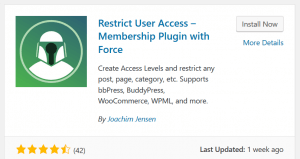Restrict User Access version 1 released with 3 Premium Add-Ons
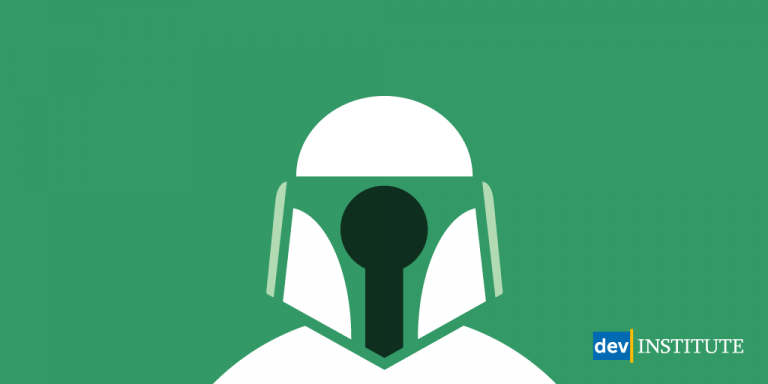
With a new logo, improved user experience design, a solid documentation, and unparalleled free features, I am happy to announce that version 1 of Restrict User Access is now ready. Additionally, I am introducing the first three add-ons for even more control.
A (new) beginning for Restrict User Access
Restrict User Access started out as a small side project, just like another plugin of mine, Content Aware Sidebars, did. The latter turned out to be a massive success and is now the #1 best rated widget area plugin for WordPress, which is truly amazing.
In the last few months, the popularity of Restrict User Access has been seemingly accelerating and will soon reach 100.000 downloads. When I decided to integrate the plugin with Freemius for data-driven development, I could finally confirm the growth.
Thanks to all the awesome users of Content Aware Sidebars Pro (and to the amazing team behind Freemius), I have been able to pour more time into Restrict User Access as well. It now has all the core features and backing I wanted for it and is ready for prime time.
Also thanks to all users who have provided valuable feedback and even contributed with code on Github!
Restrict And Drip Any Content
Restrict User Access lets the user easily restrict content so it only becomes accessible for select members. Where it really stands out though, is the possibility to restrict contexts as well. This means that a user can limit access to all pages written by a select author, all posts in a category, or any custom post type with a custom taxonomy term. This could be WooCommerce products, or bbPress forums.
In addition to that, Restrict User Access also comes with built-in support for BuddyPress, WPML, and Polylang, so you can e.g. limit access to content in a specific language and to individual BuddyPress Profile Sections.
As far as I know, no other plugin can do this just as efficiently, or even at all!
Any content or context that can be restricted in the plugin, can also be dripped, so that it will not be unlocked to members until a set time has passed.
Real Hierarchical Levels
Another thing I want to highlight about Restrict User Access is that the User Levels that are created can extend each other. No need for confusing numbers to determine what level is the higher one. By letting one level extend another, it automatically inherits all capabilities and restrictions from it.
Levels can be synchronized with any User Role, Guests, or All logged-in users, so you don’t even have to add members to a level manually.
Powerful Add-Ons for WordPress Memberships
Restrict User Access now also officially supports add-ons, and I am happy to introduce the first three today:
URL Restriction
This add-on makes it possible to limit access to any URL on your WordPress site. With the use of wildcards (*), you can also restrict content in dynamic URLs, which makes it incredibly powerful. Restrict content by specific keywords, or lock down whole branches of your site with only a few clicks.
Date Restriction
This add-on makes it possible to limit access to any content published at a select day, month, year, or date. As you can mix and match it with other conditions, it means that you can restrict all posts from March, all pages from 2017, or even all bbPress topics with a certain tag and published on any day.
Timelock
If you need restrictions to take effect or expire at a later date, you can use Timelock. It makes it possible to lock and unlock any content or context, so that it will become restricted and unrestricted automatically. All that needs to be done is to select a date and a time.
I hope that you will enjoy the features and new look of Restrict User Access! I can’t wait to show you what else is coming. To get started with the plugin, check out the official documentation here.